From quiet rollout to full-blown craze
Your feed didn’t change by accident. In the span of a week, timelines across India and the diaspora filled with friends who suddenly looked like they’d stepped out of a 1990s Bollywood poster—windblown chiffon, soft film grain, dramatic studio lighting, and, yes, the saree as the star. The tool behind it is Google’s Gemini image editing feature, which users have nicknamed “Nano Banana.” The name isn’t official, but the effect is unmistakable: clean portraits turn into lush, retro-style frames that feel like a lost film still.
How does it work in practice? People upload a clear photo—ideally a solo head-and-shoulders shot—and type prompts like “vintage Bollywood poster, black chiffon saree, grainy film texture, cinematic lighting.” The AI reshapes clothing, colors, hair, and background into a consistent visual style. It can keep the face recognizable while remixing everything around it so the look reads as “saree-era nostalgia” without losing your identity.
The speed is what hooks people. In seconds, your everyday selfie looks like a studio job. The model leans on a mix of style transfer and generative editing. Think of it as sophisticated Photoshop that reads your prompt, learns the vibe from billions of examples during training, and paints in the missing pieces. The result is a mash-up of memory and aesthetics: chiffon yellows that recall 90s song sequences, moody black sarees against misty hills, polka dots under harsh flash—visual cues straight out of an era.
Users say a “banana” icon inside the Gemini app triggers the image-edit mode in some builds, though the exact icon, name, and placement vary by device, region, and app version. That loose, slightly underground feel—half feature, half meme—has only made it trend harder. It feels like you stumbled on an insider trick.
Want to try it? Keep it simple:
- Install or open the Gemini app (mobile or desktop, depending on what’s available to you). Sign in with your Google account.
- Open image editing (look for the creative/editing entry point in your version of the app). Features can differ by rollout.
- Upload a clear solo photo. Face centered. No sunglasses. Neutral background works best.
- Prompt examples: “1990s Bollywood poster look, black chiffon saree, grainy film, soft key light, windy background,” or “retro studio portrait, white polka-dot saree, late-80s color processing, hard flash.”
Tips for stronger results:
- Use high resolution. Blurry selfies confuse the model and can warp details.
- Avoid group shots. The tool struggles to keep multiple faces consistent.
- Keep the pose simple. Frontal or three-quarter angles work best.
- If hands show, expect weird fingers sometimes. That’s a common generative hiccup.
It’s not just sarees either. Before this look took over, the same tool blew up for “3D action-figure” edits—turning people into toy-like portraits with glossy plastic sheen. Social feeds are also full of mashups where users “meet” celebrities in staged selfies. The model can keep a subject (you, or your pet) consistent across multiple edits, blend frames, or swap in new backgrounds while preserving your face. It’s flexible by design—powerful enough to make a wedding invite template in minutes, or a film poster spoof before lunch.
Why sarees, though? It’s the perfect mix of nostalgia and theater. The 90s Bollywood palette—soft focus, foggy hills, dramatic highlights—translates well to modern AI styling. Sarees add motion and texture that AI can exaggerate without breaking realism. The look is familiar enough that your family gets it at a glance, but novel enough to feel fresh on Instagram and Reels.
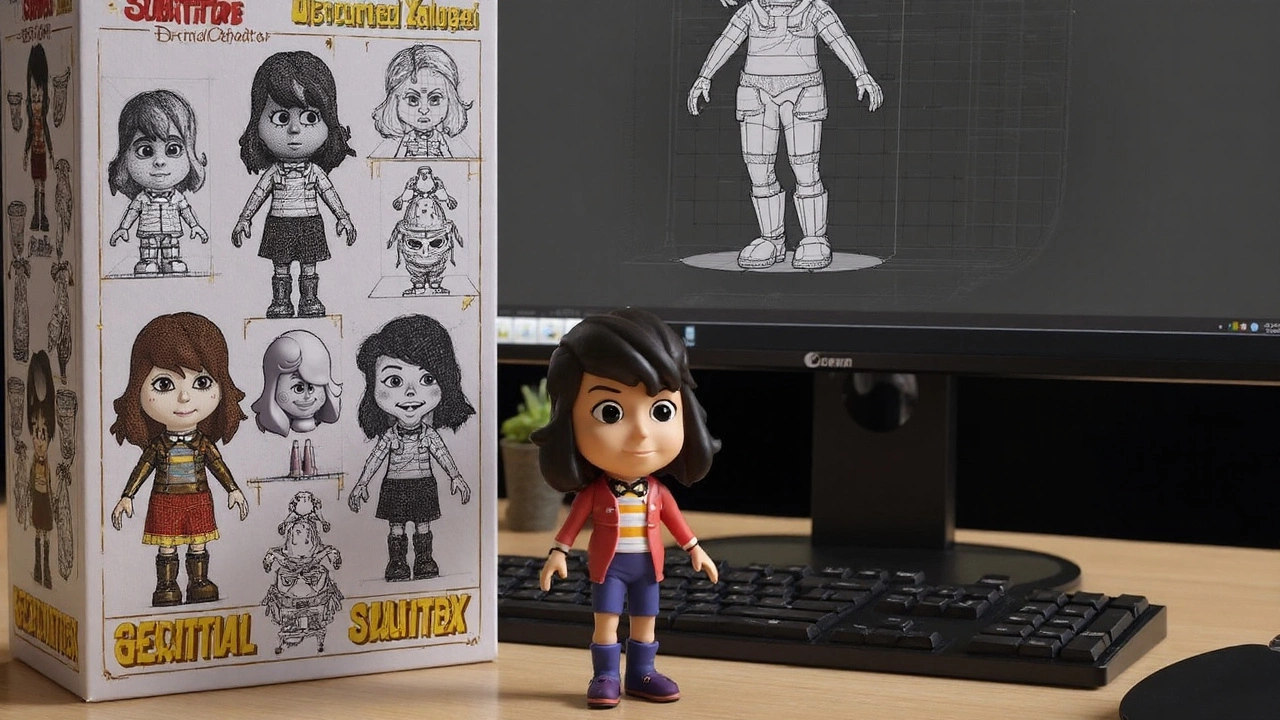
The mole incident, privacy questions, and how to stay safe
Not everything about this trend is fun. One video went viral after a woman said the AI added a mole to her generated image—one that wasn’t visible in the original picture. That spooked people. How could a tool “know” something that wasn’t shown?
Short answer: it likely didn’t know anything private. Generative models don’t see through clothes and don’t pull secret medical records. What they do is guess. When the model redraws skin, it synthesizes pores, freckles, and shadows. In that process, it can “hallucinate” small details like a mole if they fit the lighting and pose. If there’s faint texture in the source photo—barely visible to you—the model might amplify it until it pops. It feels personal, but it’s usually a statistical guess, not a revelation.
The scarier risk isn’t a phantom mole. It’s what happens to your data. When you send any photo to an AI tool, you’re trusting the platform with your face, your file, and sometimes your metadata. Policies differ by company and product tier. Some tools keep images for a short period to improve the service unless you opt out. Others store content longer if you save projects in the cloud. If you use a third-party site claiming to “unlock” a hidden template, your images might go places you never intended.
Law enforcement has started to notice the trend’s darker edge. At least one senior police official warned users not to fall for scams riding on AI fads. The pattern is familiar: bad actors set up fake “pro” editors, ask for payment, collect selfies, and then disappear—or worse, use those images for deepfake harassment or extortion. The more a trend spikes, the more copycat scams pop up.
There’s also consent. Dressing yourself in a saree is harmless fun. Doing it to someone else without permission—your colleague, your ex, or a public figure—can cross ethical and legal lines fast. Many platforms ban sexually suggestive edits, minors in altered outfits, or misleading impersonations. In some jurisdictions, deepfake rules are getting sharper, and takedown demands are moving quicker than they did a year ago.
If you still want the look—and lots of people do—treat it like any other powerful editing tool: enjoy it, but set guardrails. A basic safety checklist helps:
- Use originals you’re comfortable sharing. Avoid photos you’d never want public.
- Check your app’s data controls. Look for options to limit how long content is stored and whether it’s used to improve the service.
- Strip metadata before upload if possible. Many phones let you remove location data from photos.
- Keep faces of others out of frame unless they consent. That includes kids in the background.
- Save locally, share selectively. Post low-res versions if you don’t need full quality online.
- Avoid third-party “unlock” sites and clones. Stick to official apps.
- Watch for payment traps. If someone demands a fee to “activate” a template, walk away.
Some quick technical context helps demystify the edits. Modern image models use a process often called diffusion. They start with your photo, then add and remove noise while steering toward your prompt. During that dance, the model rebuilds skin, fabric, and light. It doesn’t copy exact pixels as a human retoucher would; it reimagines them. That’s why hairlines can shift, earrings can vanish, or a random mole can appear. It’s not perfect restoration—it’s plausible reconstruction.
Accuracy also depends on your prompt. Say “grainy film” and the model may add heavy texture that looks authentic but eats fine detail. Ask for “windy background” and it may smudge edges to simulate motion. Pixels are traded for vibe. If you want a cleaner face, try prompts like “studio lighting, low grain, natural skin texture” and avoid heavy film cues. If the saree shape looks off, add “draping accurate, realistic folds, correct shoulder line” to nudge it back.
On the business side, creators are adapting fast. Wedding photographers are testing “before-and-after” reels that pair traditional portraits with AI poster art. Fashion sellers are using the style to mock up product shots without booking a studio. Designers are bundling these edits into invites and social banners. For influencers, it’s instant nostalgia content that performs well in regions where Bollywood iconography is cultural shorthand.
With that popularity comes a simple ethical line: don’t impersonate. Celebrity mashups—selfies with a famous actor or tech CEO—make for viral bait, but they can blur reality. Keep them clearly labeled as edits. If a brand deal or political message is involved, disclosure isn’t just courteous; on many platforms, it’s required.
Access remains uneven. Some users see the “banana” icon; others don’t. Features appear, vanish, and reappear as builds update. That’s normal for a service in active development. The core pattern is stable, though: upload a clear portrait, describe the look, and let the tool take a pass. If you can’t find the exact entry point, explore the app’s creative tools or image tabs. Rollouts differ by country and device, and the nicknames change quicker than the features do.
One more creative tip: build a reusable prompt. If you love a specific vibe—say, “studio poster, 1995 palette, smoky backlight, glossy highlights, chiffon saree with crisp pleats”—save it and keep tweaking. Add a seed phrase like “consistent face, same person across edits” to reduce drift when you generate multiple images. If the tool offers region locking or subject persistence, turn it on so your eyes, jawline, and skin tone stay stable across variations.
Worried about the uncanny valley? Try grounding prompts. Mention the lens and lighting: “50mm equivalent, key at 45 degrees, gentle fill, low contrast.” Ask for “subtle grain” instead of “heavy film.” Swap “wind-swept” for “light breeze” to avoid wild hair artifacts. Small words make big differences to how the model composes a frame.
If you’re sharing widely, think about watermarking. Even a small signature in the corner tells people it’s an edit. It protects you from copycats and protects viewers from confusion. If the app has an option to tag generated content, use it. The clearer you are, the less likely your image is to be misused outside your control.
As for the “Nano Banana” nickname—where did it come from? Users, mostly. Internet culture loves a playful alias, and a sticker-like icon was enough to lock in the meme. Official product names are wonkier, often tied to model versions and features. The nickname is sticky because it’s silly, easy to remember, and makes a dense tool feel friendly. That’s one reason the trend spread: a powerful editor that doesn’t feel intimidating is an editor people actually use.
Expect copycats. Other apps will spin up “retro saree packs” fast—some legit, some shady. Expect new templates too: silk lehengas in studio light, 70s Polaroid portraits, or 2000s music-video frames. The cycle is predictable: a template takes off, creators squeeze it for all it’s worth, then the crowd moves on. What lasts is the workflow. Once people learn they can remake a look with a sentence and a selfie, they won’t forget it.
Bottom line for anyone curious and cautious: you can enjoy the AI saree trend without handing over your digital life. Use clear photos you’re okay sharing, avoid sketchy services, lock down your app settings, and label your edits. Keep friends’ faces out of it unless they say yes. Treat it like a public stage, not a private album. Do that, and your feed can have its Bollywood moment—minus the privacy hangover.

